How can we help?
Posting Codes
Posting Codes are used to post charges on a folio. Different charges need different codes. Here are some example codes that are typically used:
- Room Charges – typical codes can be “ROOM”, or “10001”
- Breakfast – typical codes can be “BFST”, or “10002”
- Laundry – typical codes can be “LDRY”, or “10003”
- Bar Charges – typical codes can be “BAR”, or “10004”
- Paid Out – typical codes can be “PO”, or “20001”
Note: All codes must be letters, numbers, dashes or underscores only, max 15 characters, no space is allowed.
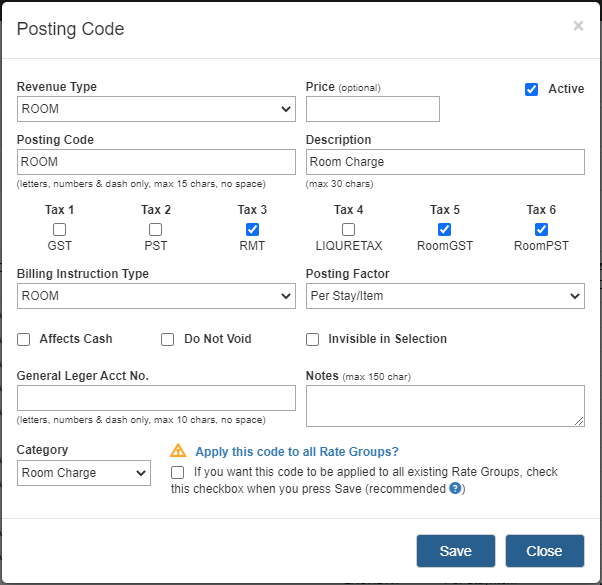
To add new code, click on the ‘Add Code’ button.
To edit an existing code, click on the edit icon.
To delete a code, click on the delete icon.
Note: Once a code has been used, i.e. charges have been posted with this code, it should never be deleted to ensure an accurate audit trail.
Field Descriptions:
- Revenue Type: associate the posting codes to the Revenue Type configured in the previous section. This allows the posting codes to be grouped by revenue type for the Management Report.
- Price: Optional. The default price that is pre-populated to the Amount field in the Posting window of the Guest Billing page when you select a code to post a charge to. Note: Usually applicable to the miscellaneous add-on items, but not for room charges as they are linked to the rates instead.
- Posting Code: unique alphanumeric code (with dashes or underscores) that identifies a revenue or tax charge (max 15 characters)
- Description: short description (max 30 characters). Description will appear on the invoices, receipts and reports
- Tax 1-4: check the checkbox for each tax that is associated with the posting code
- Billing Instruction Type: Billing Instructions are a set of rules defined to instruct the system to transfer charges from a guest folio to another folio automatically. OnRes supports 5 pre-defined instruction type codes: ROOM, BREAKFASST, LUNCH, DINNER, LAUNDRY. Here you can set different Posting Codes to the Billing Instruction Types that they belong. For example, you may have 3 different Posting Codes for different types of breakfast: breakfast buffet, breakfast through room services and a take-away breakfast, and you can set all 3 codes to the same Billing Instruction Type “BREAKFAST”. Details about how Billing Instructions work is described in a later section.
- Posting Factor: The options are: Per Stay, Per Night, Per Adult, Per Child, Per Adult Per Night, and Per Child Per Night. The posting factor is used for Posting Codes associated with Add-on Items. When set up properly, the Night Audit process, which is responsible to post daily charges to the guest folio, uses the posting factor to calculate the posting amount for the add-on items on the reservation. For example, when a Posting Code “BREAKFAST” is set with the factor “Per Adult Per Night”, then the Night Audit process will calculate the amount by multiplying the breakfast price by the number of adults and post it to the guest folio.
- Affects Cash: this is specifically for the PaidOut posting code. Paid outs are transactions where cash is taken out of the cash drawer to pay for a specific item, for instance the taxi fare for an arriving guest. To avoid posting a positive cash payment, a PaidOut posting code should be created and used whenever cash is taken out of the cash drawer. The Affects Cash checkbox should be checked for this specific posting code.
- Do Not Void: Certain postings should not be voidable. A paid-out for instance. When cash was taken out of a till to pay something for a guest, the posting shouldn’t be voided, instead, the payment type “Cash” should be used to put money back in the cash drawer, because voids are not shown on receipts, whereas “Paid out” and “Cash” are.
- Invisible in Selection: certain Posting Codes, used by the system, should perhaps never be used manually. If this is checked, the code will not appear in the list of codes for manual posting
- General Leger Acct No.: for backoffice integration
- Notes: notes can be instructions on how to use the posting code and they show on the Posting window as Posting Code Remarks. They do not appear on receipts.
- Category: categories are used by the system to group the charges for calculating subtotals to display in cost summaries. For example, during the self check-out process (see the HELP page for CONTACTLESS AND UPSELLING for details), there is a cost summary page where subtotal of room cost, add-on cost, fee & taxes will be displayed. This category setting will help the system to group the costs and display them correctly.
Current categories are: Room Charge, Add-on Charge, and Applicable Fee. If this posting code doesn’t belong to any of these three category, leave it blank.